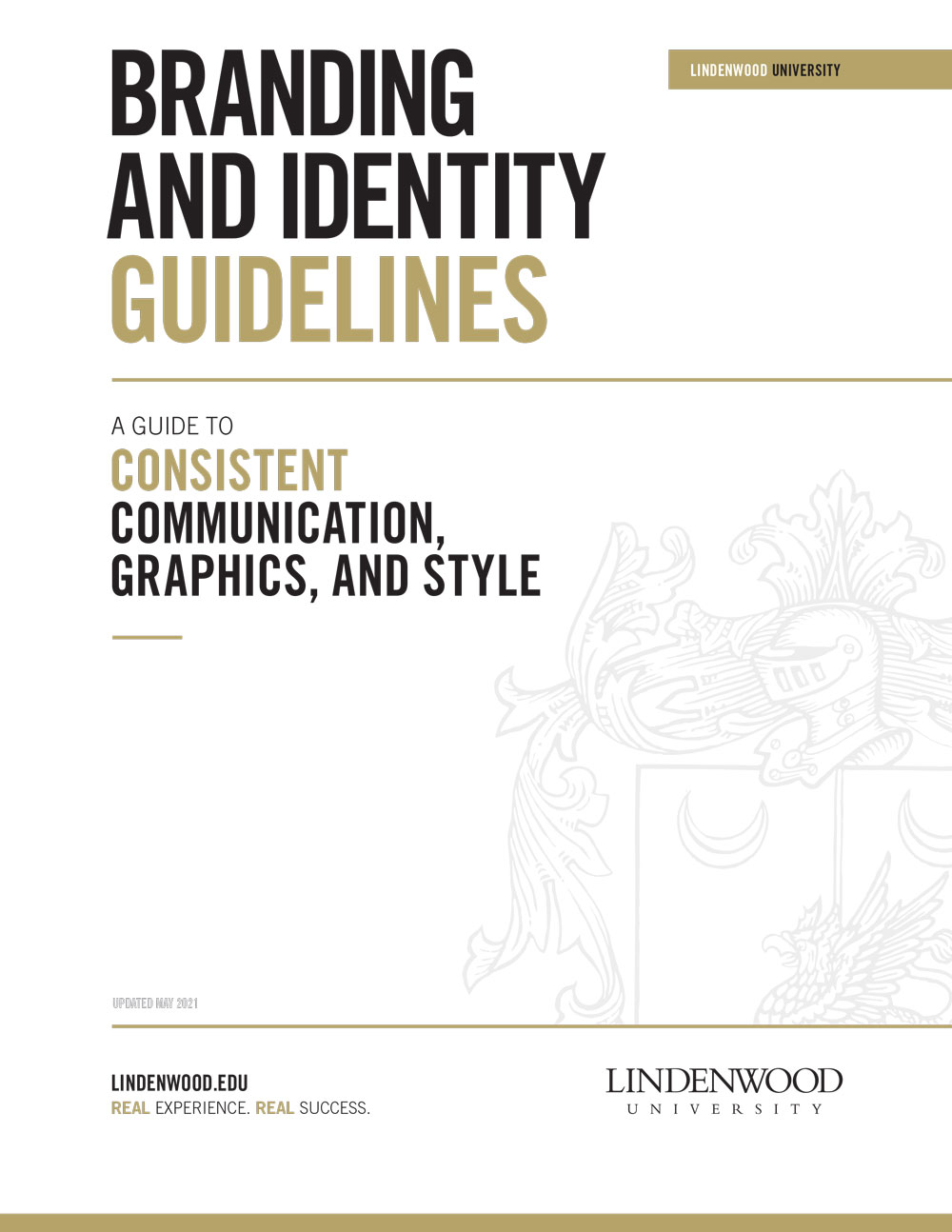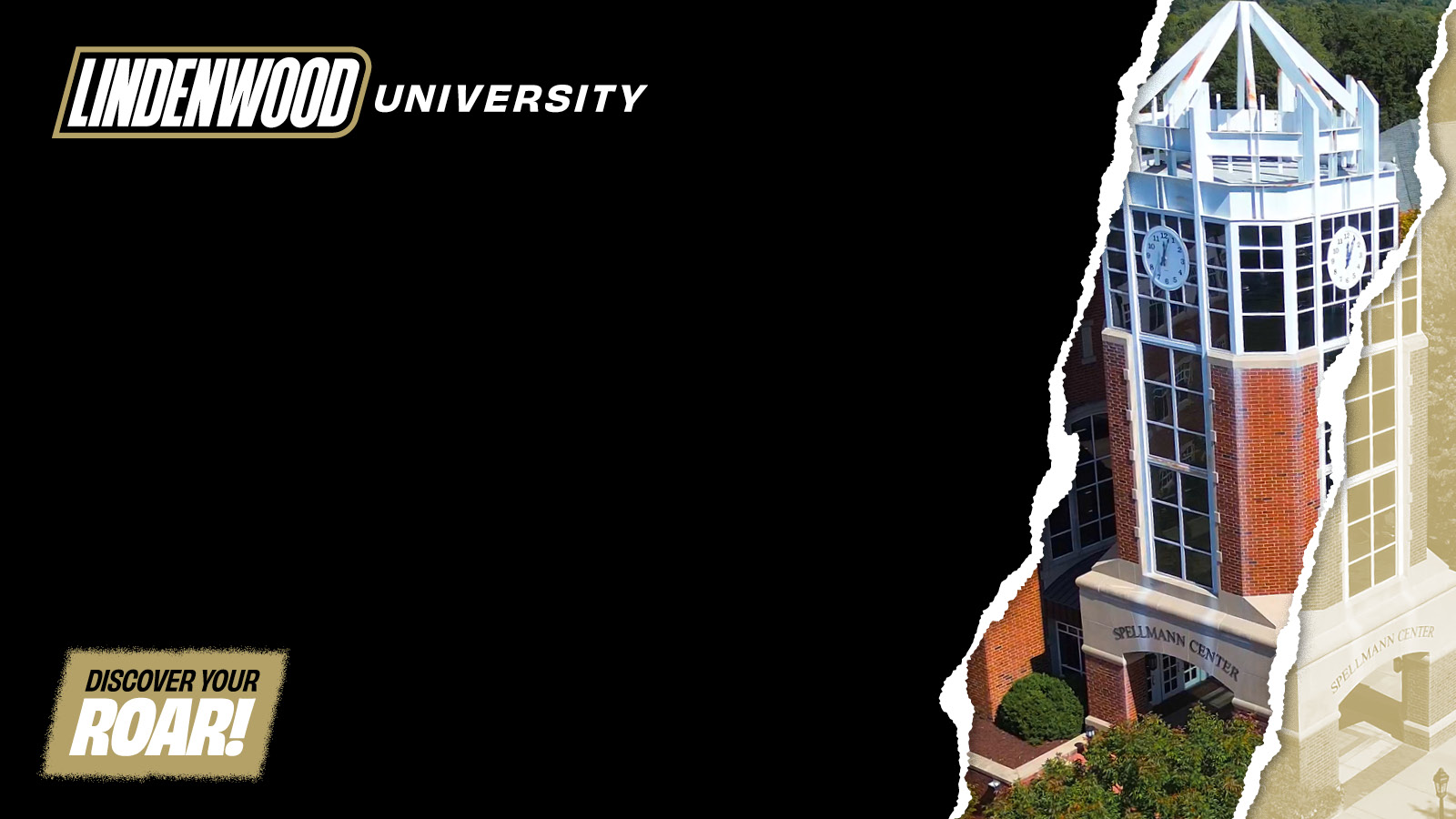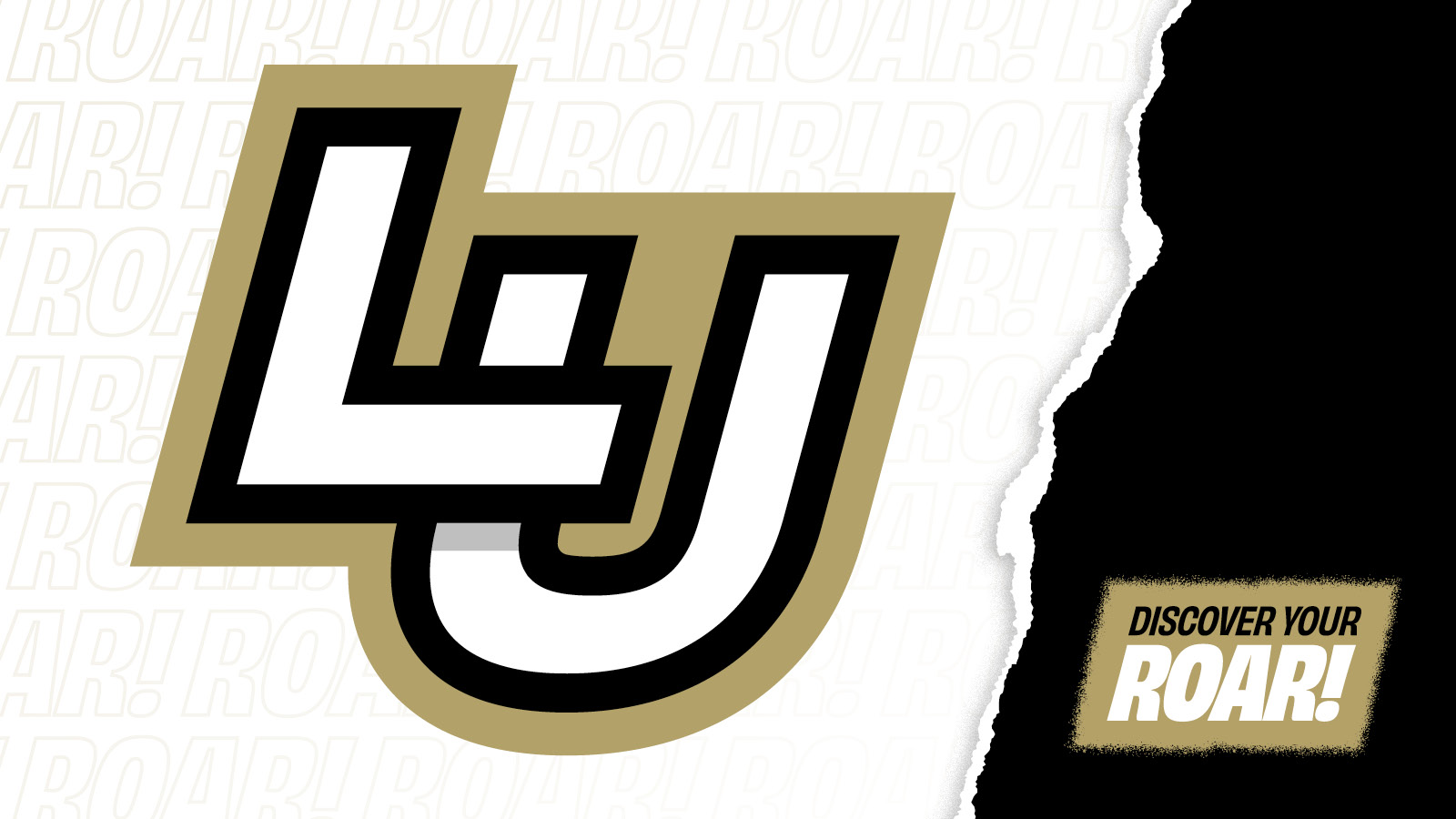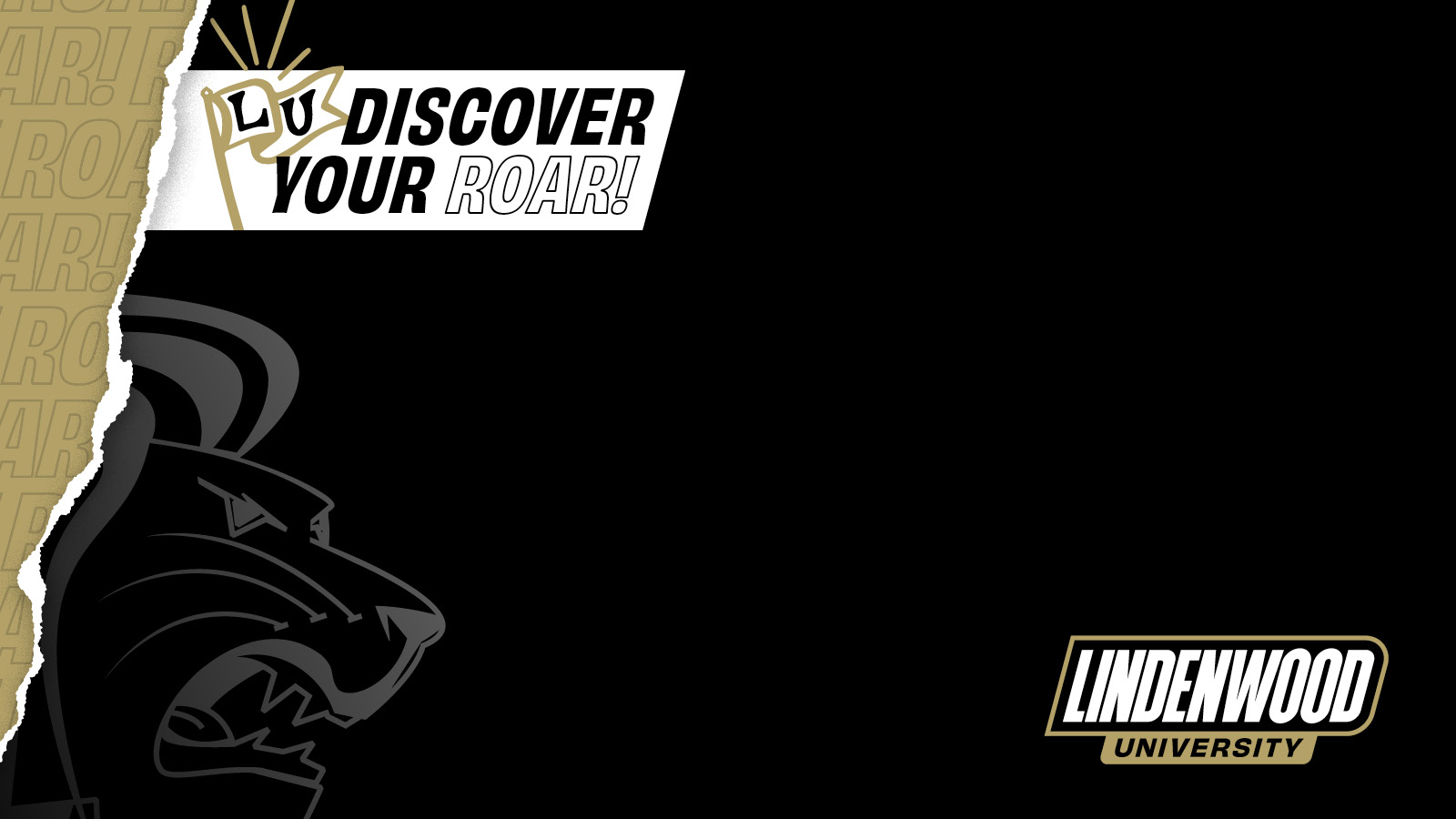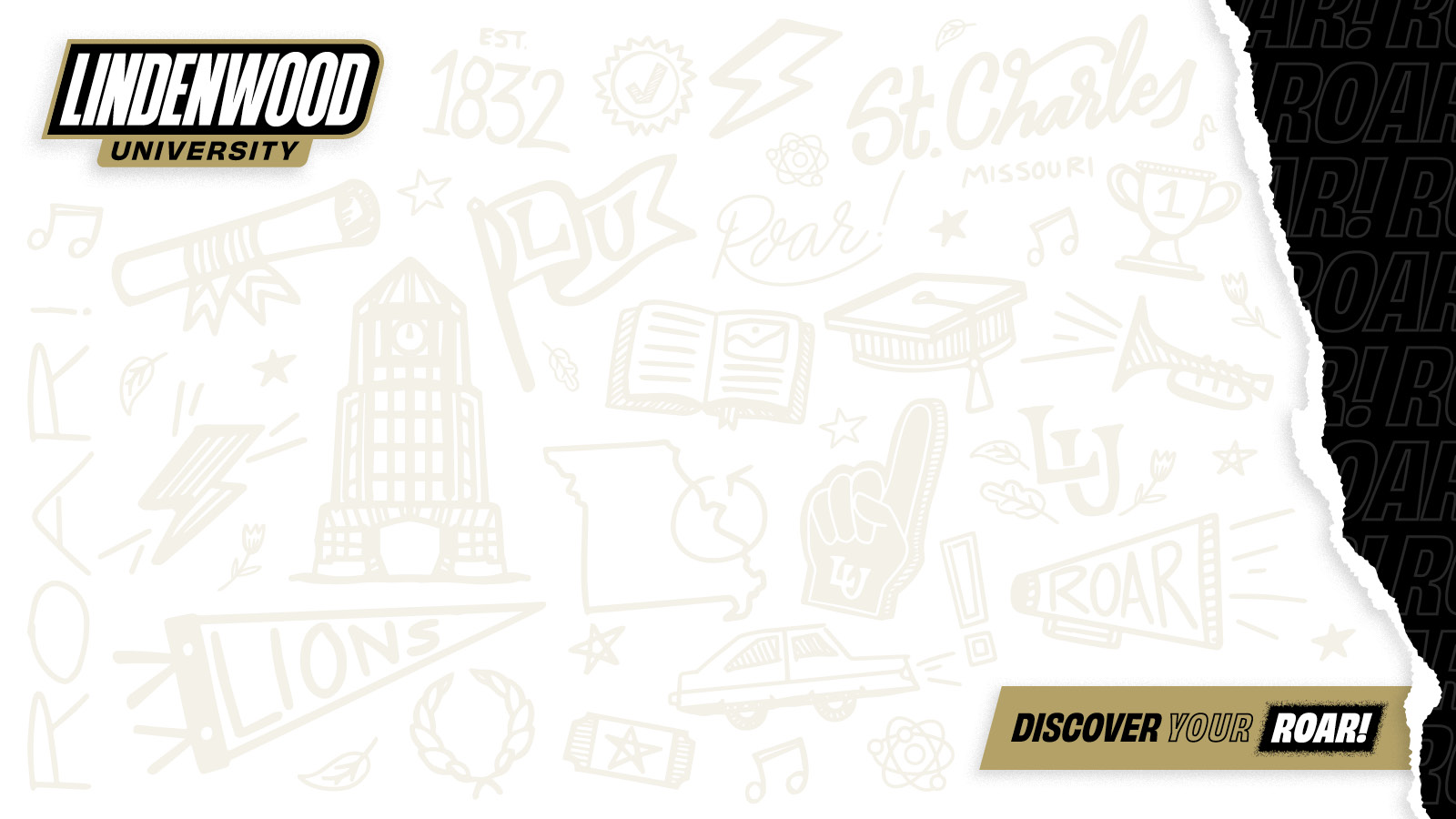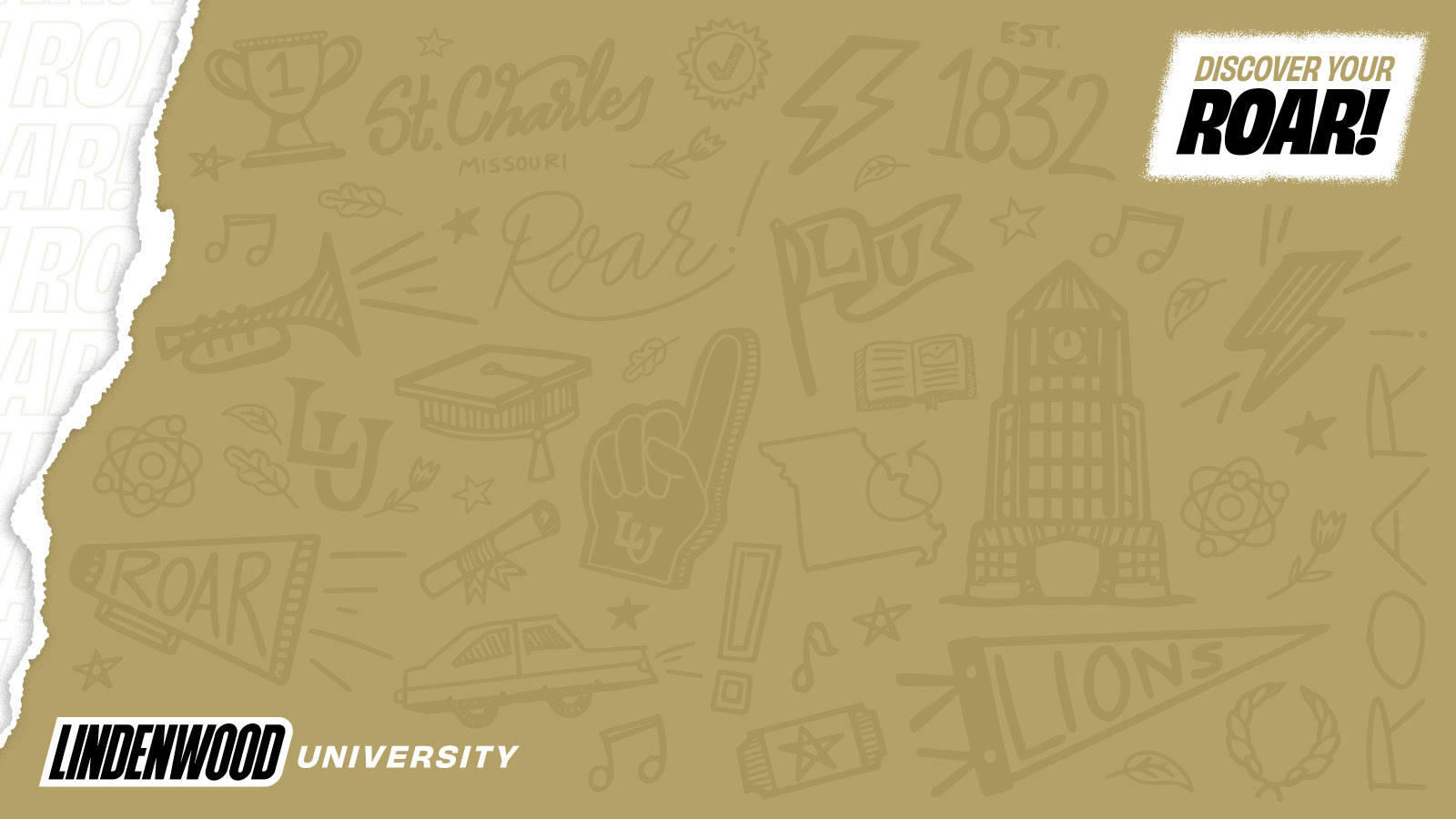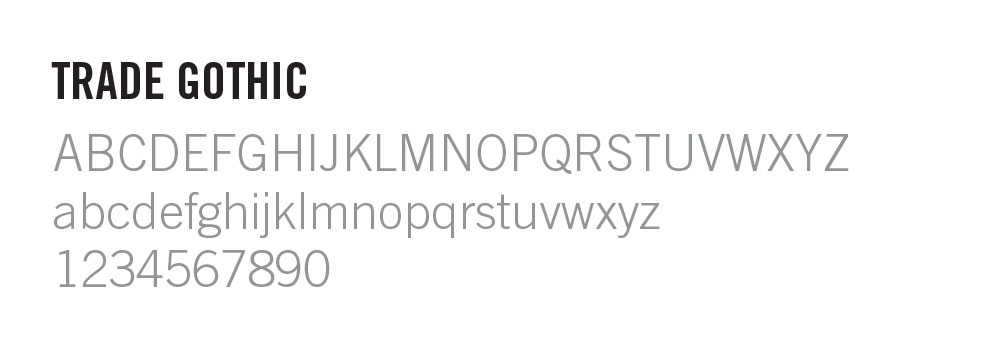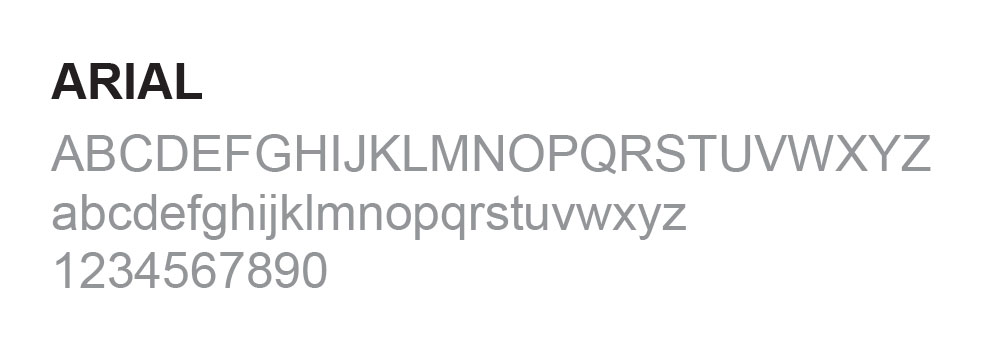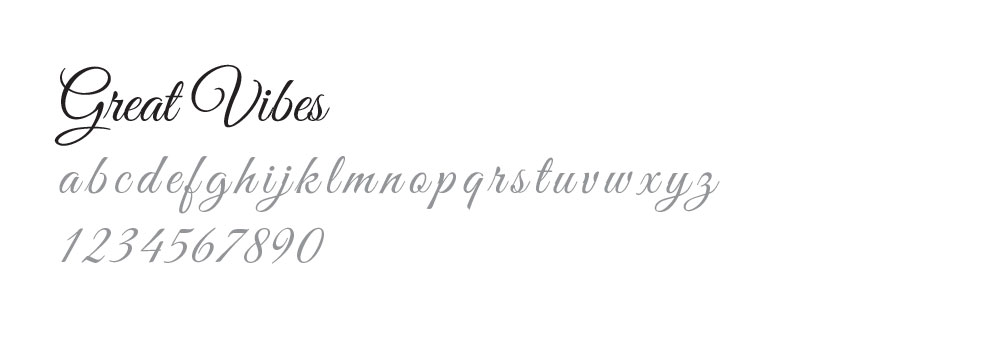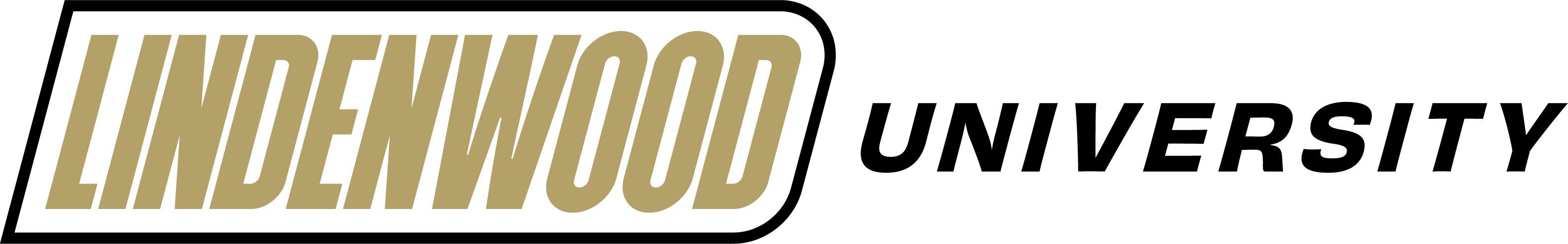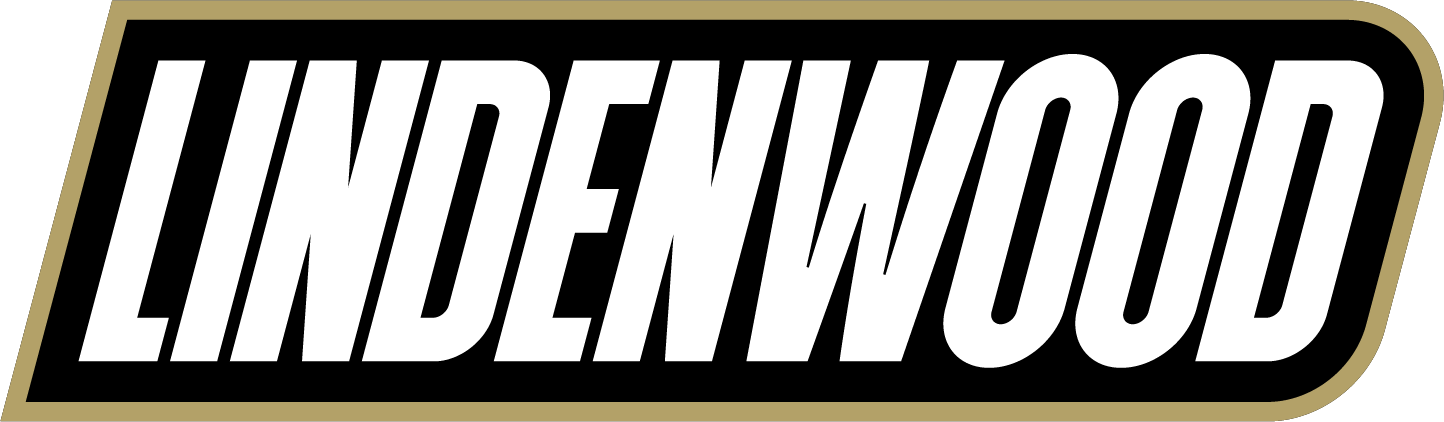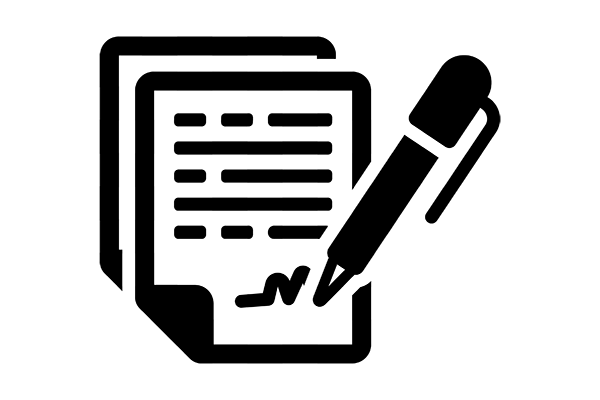Lindenwood University provides multiple resources to help our internal, external, and media partners stay on brand.
Brand Promise
At Lindenwood, we inspire you to awaken the Lion within and discover your roar so you can make your unique mark on the world.
Brand Essentials
View Brand Guidelines (PDF) *New 2025 Guidelines to be released in July*
Brand Resources by Topic
Backgrounds (Desktop / Teams)
Background - 1
Background - 2
Background - 3
Background - 4
Background - 5
Background - 6
Background - 7
Background - 8
Fonts
Trade Gothic can be used on any communication materials. It has the versatility to work well for body copy and headlines, but also on print materials, outdoor boards, and everything in between.
There are some instances where Trade Gothic should not be used – mostly on websites and in PowerPoint presentations. Arial is a great substitute because it is a universal font accessible by everyone.
Bembo should only be used with the permission of the Lindenwood Marketing Department.
Great Vibes should only be used with the permission of the Lindenwood Marketing Department.
Lindenwood Image Resources
Media requesting specific photos should contact Public Relations (publicrelations@lindenwood.edu). Employees should utilize the University’s Asset Den to access high-quality photos for their departmental needs. Employees can request access to the Asset Den through this form.
Institutional Logos
Primary Logo
Black
Gold
White
Secondary Logo
Black
Gold
White
Athletics Logos
Athletics - Primary Logo
Color
Athletics - Secondary Logo
Color
Online, Social, Email
Online Horizontal
Black
White
Black and White
Online Vertical
Black
White
Online Watermark
Black
- LU Online Watermark - Black- Transparent - PDF
- LU Online Watermark - Black - PDF
- LU Online Watermark - Black - PNG
Gold
White
Getting started with Social Media
To begin using University Social Media channels, we have created two resources. The full Social Networking Guidelines outlines university policies for use on Social Media. We have also created a Quick Sheet to use as a fast reference on how to use social media in the name of the University.
Registering a Social Media Platform
Social Media platforms bearing the University name must follow the University brand guidelines. Once you have read and understood the social media guidelines, register your account with Marketing and Communications.
Social Media Icons
While these are not all the iterations of approved social media icons, these can be used as a starting point for social media accounts. For information on how to create your own icon, refer to the full brand guidelines.
- Interlocking LU - Black (PNG)
- Interlocking LU - Gold (PNG)
- Interlocking LU - White (PNG)
- Lion Head (PNG)
- Logo + Sibley Crest - Black (PNG)
- Logo + Sibley Crest - Gold (PNG)
Email Signature
Primary Colors
Gold
C - 30
M - 31
Y - 69
K - 2
Web
#b5a36a
R - 182
G - 162
B - 105Black
C - 0
M - 0
Y - 0
K - 100
Web
#000000
R - 0
G - 0
B - 0White
C - 0
M - 0
Y - 0
K - 0
Web
#ffffff
R - 255
G - 255
B - 255
Secondary Colors
Blue
C - 100
M - 74
Y - 40
K - 32
Web
#003a5d
R - 0
G - 61
B - 91Green
C - 89
M - 42
Y - 67
K - 32
Web
#0b5a4e
R - 12
G - 90
B - 78Orange
C - 2
M - 76
Y - 100
K - 0
Web
#ec6223
R - 236
G - 98
B - 36Purple
C - 80
M - 100
Y - 7
K - 2
Web
#5c0f8b
R - 91
G - 44
B - 134Yellow
C - 0
M - 32
Y - 95
K - 0
Web
#fcb525
R - 253
G - 181
B - 37
Templates
- Presentation Templates
- Digital Templates
- Print Templates
- Stationary
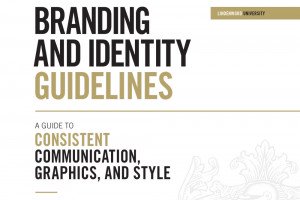
Working with the Lindenwood Brand
A Guide to Consistent Communications, Graphics, and Style.

Need Assistance?
We're here to help!